 |
In this post I want to tell you some of apps and softwares which I frequently use:
1. Faronics Insight
Faronics Instight is a software that can remotely control devices connected to it. It is already installed in our school's teacher computer in each class. It has so many functionality, like sharing files, chatting, viewing devices, etc., however I mostly used it for showing students' work to their friend to the class's smartboard and taking a glimpse of students work to make sure they are not doing other things than what should be done in the classroom.
2. Google Classroom
Google Classroom is a platform for digital class in our school. All class is collected in Google Classroom, so all work is collected automatically to school's Google Drive. Google Classroom is very helpful especially about organizing learning. In the first year of Paperless Education System, different teachers use different platform, some use Google Classroom, some use Edmodo, some use ck12, etc. This made quite confusion to students. In the second year, we decided to put everything to a single platform, Google Classroom. Everything else can be linked to it.
Google Classroom is very helpful, that I don't use it for my physics classes only, but also students clubs. Here is my homepage on Google Classroom look like. I am sorry it looks all blue, because I like blue.
 |
| Google Clasroom |
3. Quizizz, Quizlet, and Kahoot
These are the online games. To make variation in learning, I frequently use Quizizz, Quizlet, and Kahoot. Quizizz is individual multiple choice quiz. Quizlet is like flashcard. You can use to study terms and definitions. Kahoot need students to collaborate with other students to win the game from other group. Mostly I used them as 'prize' for my students. If they already done with the task given very well, then the prize is playing online games. The questions are still related to the topics we learned previously, but the easy ones, so they are having fun also with the game. Making the questions difficult doesn't work for my students, because then they feel like having a computerized test. So, I keep my self giving them the easy ones for online games. The greatest part of using this game is yo don't have to make your own games. there are a lot of games already available. It saves time, especially for a busy teacher like us.
6. Phet
Phet is a collection of simulations made by the University of Colorado. It has great amount to simulation that I think you can do all experiments only with it. I usually provide guidelines together with the simulations, help them with analysis, and in the end, students do presentations and demonstration about their findings.
7. OneNote
This is the app students use as notebook. We choose this because it is very flexible and you don't need to save each changes (what usually students forget of). It collects all notebooks from all subjects and all topics, and students can move easily between notebooks and pages.
Some teachers also use it as the board in the class main screen, so you can still go back to your last lesson.
8. ActivInspire
This is the main smartboard app in each class. Although you can still choose from other application, like OneNote, I prefer to use ActivInspire because of its annotate to desktop features so I can write on top of any other files I opened on desktop. When I need to write a lot, like the derivation of a formula, I usually use the all three parts of boards all together, two traditional boards and one smartboard. Aand I like to draw in ActivInspire because I can make gridlines, and the page does not move (compare to OneNote, where all objects can be moved, it is rather distracting for me.)
That is shortly, some apps, software, and website I frequently used in my paperless class. What about you? What apps do you usually use?








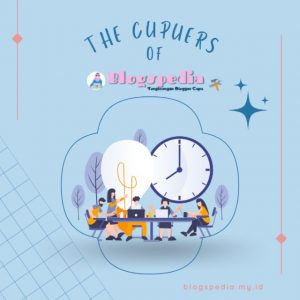




Post a Comment
Post a Comment