Time is so tight recently, I mean I have a lot of responsibilities to do, that I find it difficult either to write or to find inspiration to write. And it becomes very difficult in writing that I have to keep my laptop plugged since the battery life already become very short.
So, last week I found a tool to help me writing during 5-minutes break or when I have just a moment to wait for someone. The tool is the Blogger App. I was surprised that I didn't think about the apps before, because of course nowadays there is an app for everything.
You can install the app directly to your smartphone from Google Play.
The app works very fast, easy, and it can directly correct to my blog. Just click on the app icon, then click on the pencil icon to write a new post, write the post title, post content, and labels. Then you can click save, if you want to continue writing next time, or click send, it will publish your post immediately.
You can also add pictures. However I found out that when you upload a picture from your smartphone to post it, then it refuses to post. I thought first time that I might installed the wrong app. But the I read comment some many people who experienced the same issue. Then I tried again this time without picture. And it works!
At least, I can edit the post and add picture later on with my laptop once I get home. And I think it is a good solution for a person like me, who has limited time, to always publish post in my blog.
I hope this post is helpful for you. See you in the next post.








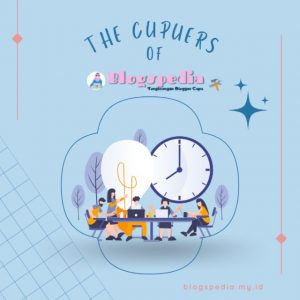




Post a Comment
Post a Comment